You can use Network List Manager API for that purpose, to use it from C# import Network List Manager Type Library.
Then you must enumerate all connected networks, because there can be more than one, for example right now I am connected to internet and VPN. Then for all connected networks call GetCategory() API, it returns NLM_NETWORK_CATEGORY (private, public or domain).
Here is the sample code (add using NETWORKLIST in use clauses) :
var manager = new NetworkListManager();
var connectedNetworks = manager.GetNetworks(NLM_ENUM_NETWORK.NLM_ENUM_NETWORK_CONNECTED).Cast<INetwork>();
foreach (var network in connectedNetworks)
{
Console.Write(network.GetName() + " ");
var cat = network.GetCategory();
if (cat == NLM_NETWORK_CATEGORY.NLM_NETWORK_CATEGORY_PRIVATE)
Console.WriteLine("[PRIVATE]");
else if (cat == NLM_NETWORK_CATEGORY.NLM_NETWORK_CATEGORY_PUBLIC)
Console.WriteLine("[PUBLIC]");
else if (cat == NLM_NETWORK_CATEGORY.NLM_NETWORK_CATEGORY_DOMAIN_AUTHENTICATED)
Console.WriteLine("[DOMAIN]");
}
Console.ReadKey();
For this to work one must add reference to COM Network List 1.0 Type Library, like this:
For Network Discovery you have to use Firewall API and reference COM library NetFwTypeLib and get INetFwProfile for active profile, then in services there are File sharing, Network Discovery and Remote Desktop services, and there is a bool flag if these are Enabled. Here is the example code : (just to warn you I didn't use below code in production I was just exploring this API)
Type objectType = Type.GetTypeFromCLSID(new Guid("{304CE942-6E39-40D8-943A-B913C40C9CD4}"));
var man = Activator.CreateInstance(objectType) as INetFwMgr;
/// get current profile
INetFwProfile prof = man.LocalPolicy.CurrentProfile;
Console.WriteLine("Current profile ");
ShowProfileServices(prof);
And the method that shows profile services.
private static void ShowProfileServices(INetFwProfile prof)
{
var services = prof.Services.Cast<INetFwService>();
var sharing = services.FirstOrDefault(sc => sc.Name == "File and Printer Sharing");
if (sharing != null)
Console.WriteLine(sharing.Name + " Enabled : " + sharing.Enabled.ToString());
else
Console.WriteLine("No sharing service !");
var discovery = services.FirstOrDefault(sc => sc.Name == "Network Discovery");
if (discovery != null)
Console.WriteLine(discovery.Name + " Enabled : " + discovery.Enabled.ToString());
else
Console.WriteLine("No network discovery service !");
var remoteDesktop = services.FirstOrDefault(sc => sc.Name == "Remote Desktop");
if (remoteDesktop != null)
Console.WriteLine(remoteDesktop.Name + " Enabled : " + remoteDesktop.Enabled.ToString());
else
Console.WriteLine("No remote desktop service !");
}