(Sorry in advance for the long post)
I'm trying to help an open source CMS project called N2 CMS modernize its drag & drop toolbox. I'm not sure what the best way to do this is, but I basically want to take a floating menu and "dock" it against the left side of a web page, such that the entire body of the page is shrunk in width. However, the functionality of this panel depends on the user's ability to drag something out of the panel and drop it onto the page.
This is what it looks like currently. There is an outer "management" page wrapper (the blue bar that is visible at the top) and an inner iframe which wraps the content page being edited. The drag & drop panel is a floating div that is rendered by including some code in the content page akin to @{ RenderToolbox(); } (it basically just writes the div + some inline CSS out to the page)

This is what I'd like it to look like, ideally. You can see how the toolbox now has the whole left column (so the page isn't obstructed) and the whole width of the page has shrunk.
Is it possible to accomplish this by injecting a <div> into the page? Maybe some kind of jquery that can re-parent the whole body inside of a <div> container? Is this even the best way of going about this sort of thing?
I guess something like this would be possible:
jQuery(function(){
$('body').wrapInner('<div class="wrap" />')
})
However, we are worried that it might be hard to make this look good on all layouts, e.g. layouts that use absolute positioning or html/body margins.
Therefore, we are turning to the larger Stack Overflow community for any advice and thoughts on this problem. Your guidance is much appreciated!