As you can see from the screenshot, I have 3 inputs and when I click the first one, the flags for the 2nd and 3rd input will be on top of the 1st dropdown's list.
How can I make this dropdown to be "on top" or make the other stay in the background?
Below is the jsfiddle link:
$(function() {
$("#p1").intlTelInput({
preferredCountries:['US', 'CA', 'AU', 'BR', 'SG', 'DE', 'NL', 'RU', 'IE'],
americaMode: false
});
$("#p2").intlTelInput({
preferredCountries:['US', 'CA', 'AU', 'BR', 'SG', 'DE', 'NL', 'RU', 'IE'],
americaMode: false
});
$("#p3").intlTelInput({
preferredCountries:['US', 'CA', 'AU', 'BR', 'SG', 'DE', 'NL', 'RU', 'IE'],
americaMode: false
});
});