I'm hitting this warning when validating a HTML5 document with the W3C Validator:
Text run is not in Unicode Normalization Form C
On the last line of this block of code:
<input type="radio" name="bullets" id="bullets1" value="1" checked>
<label for="bullets1">■</label>
<input type="radio" name="bullets" id="bullets2" value="2">
<label for="bullets2">●</label>
<input type="radio" name="bullets" id="bullets3" value="3">
<label for="bullets3">ο</label>
<input type="radio" name="bullets" id="bullets4" value="4">
<label for="bullets4">»</label>
<input type="radio" name="bullets" id="bullets5" value="5">
<label for="bullets5">〉</label>
At first I thought it was because I was using an &#number; instead of an &name;, but the first two bullet types also use an &#number;.
I then tried to use the 〉 symbol directly, instead of 〉, but that produces a different (wider/pixelated) symbol under Adobe AIR (WebKit):
Using
〉
vs.
Using 〉
How can I fix this warning? It's literally the only warning/error left to fix in a 15k line project.