How do I rename a ckEditorRow panel as highlighted below. I guess its taking the name from the passed in value (in this case 'subject').
I'm trying things like below but getting nowhere
$form->ckEditorRow($subject,'subject',array('options' => array('title'=>'new title')));
thanks