Good day everyone. Here is my code:
SELECT
'Expired Item -'+ DateName(mm,DATEADD(MM,4,AE.fld_LOAN)) as [Month]
,COUNT(PIT.fld_ID)'COUNT'
,SUM (PIT.fld_GRAM)'GRAMS'
,SUM (PH.fld_AMNT)'PRINCIPAL'
FROM #AllExpired AE
INNER JOIN Transactions.tbl_ITEM PIT
ON AE.fld_MAINID=PIT.fld_MAINID
INNER JOIN Transactions.tbl_HISTO PH
ON AE.fld_MAINID =PH.fld_MAINID
GROUP BY DATENAME(MM,(DATEADD(MM,4,AE.fld_LOAN)))
The problem I'm facing is that my Count function does not return 0 if it has no values, Sum function does not return NULL if there are no resulting values retrieved. Instead, it just outputs blank. Why is that so and how can I fix it?
Here is a screenshot of sample output.
Of course this is not what I want. I want it to output zero and null. Please help me, I do not know what's wrong. Thank you.