I've created a blank iPhone app project and would like to show a full-screen advertisement during app launch.
I tried to install the ad by following this guideline: https://github.com/mopub/mopub-ios-sdk/wiki/Interstitial-Integration-For-iOS
That's what I've done finally:
Actually all codes are just copied from the previous link.
However, an error shows when app runs:
Application windows are expected to have a root view controller at the end of application launch
I think this error may probably related to the loadView method, because if I remove the loadView method, the error disappeared.
In fact, this error seems common as it can be easily searched on the internet, but I don't know how loadView is related to it, and how can it be solved in my case.
Any solutions? Thanks a lot.