here is the deal: I have a class library that makes calls to a web service via a soap client. When called from within a console application it works fine. When called from within a WCF service which is invoked by an http call I get an "EndpointNotFoundException - There was no endpoint listening at http://blablabla.asmx that could accept the message. This is often caused by an incorrect address or SOAP action..."
both app.config and web.config contain the exact same configuration for the client endpoint
so, whats going on? by the way, the WCF is running locally from Visual Studio. The soap web service I am trying to call is located on the internet.
this is how the service model configuration looks like. Its using basic authentication and the user and password are being set in code in the class library:
<system.serviceModel>
<bindings>
<basicHttpBinding>
<binding name="VocalServerSoap">
<security mode="TransportCredentialOnly">
<transport clientCredentialType="Basic" />
</security>
</binding>
</basicHttpBinding>
</bindings>
<client>
<endpoint address="http://pseudourl.asmx"
binding="basicHttpBinding" bindingConfiguration="VocalServerSoap"
contract="VocalWebService.VocalServerSoap" name="VocalServerSoap" />
</client>