I'm using the jekyll-bootstrap hooligan theme but I've got many problems to stick the footer in jekyll-bootstrap.
Are there any way to stick the footer in this theme?
I'm using the jekyll-bootstrap hooligan theme but I've got many problems to stick the footer in jekyll-bootstrap.
Are there any way to stick the footer in this theme?
To use the sticky footer you'll need to modify the default theme template and add some css.
_include/theme/THEMENAME/default.html:
...
<body>
<div class="wrap">
<!-- navbar and content here! -->
<div class="footer-push"></div>
</div>
<footer>
<div class="container">
<!-- footer here! -->
</div>
</footer>
</body>
...
Sass code:
/* Sticky footer */
$footerHeight: 75px;
//Page full height
html, body {
height: 100%;
}
#page-wrap {
min-height: 100%;
height: auto !important;
height: 100%;
// Negative indent footer by it's height
margin-bottom: -($footerHeight);
margin-left: 0;
margin-right: 0;
margin-top: 0;
}
//footer fixed height
.footer-push,
footer {
height: $footerHeight;
max-height: $footerHeight;
overflow: hidden;
}
I've used this theme with a sticky footer.
You can install it running in your terminal:
rake theme:install git="https://github.com/Miguelos/hooligan.git"
Here you have the example of a sticky footer for twitter bootstrap.