The new examples for multiscreen purpose that you can see here :
webgl_multiple_canvases_circle
webgl_multiple_canvases_complex
Are really cool, they even talk about the google Liquid galaxy project : liquidGalaxy
So, basically, I wonder how would I adapt the app in order to fit the need of multiple screen, lets say four 1920x1080 display, all displaying a nice part of the image.
I end up with a basic proof of concept, where I simply display new window screen content/canvas and sync the mouse position thru a node.js server and socket.io.
This works smoothly until I display window of different size.
See bellow the case where it fails.
For the record, please note that the full app is not working (the screen are not yet ready to be created on different computer), I'd like to first fix this offset issue.
thanks !
Oh, and if you want to try out or contribute, the project is here :

Thanks again !