Recently I bought an uTOLED-G20 with the 4D Serial Adaptor. My current hardware connection is the following one (enclosed picture) My goal is to show the camera in the uTOLED screen. But before to achieve this I would like to send "some picture (.gif, .bmp, .jpg) to the display", or some "Hello world".
Well this task is going me crazy. I was reading http://elinux.org/Serial_port_programming and nothing appears in the uToled.
I want able to develop some software in python or C, c++ in my Linux (RaspberryPI) and show the data in the screen.
Please could you help me from where I can start?
I will really appreciate all your feedback. :-)