I'm trying to change the highlight/focus/hover color of menu items.
I'm trying to change the blue background to another color, but nothing seems to work?
I've tried a few things with no luck from: How do you set the style for a JavaFX ContextMenu using css? and How to style menu button and menu items
.context-menu:focused {
-fx-background-color:white;
-fx-focus-color:white;
}
.menu-item:focused {
-fx-background-color:white;
-fx-focus-color:white;
}
.menu:focused {
-fx-background-color:white;
-fx-focus-color:white;
}
and many other variations...
Also some example code that's using the menu item's
// Menu
final ContextMenu contextMenu = new ContextMenu();
and construct a MenuItem:
maximizeMenuItem = new MenuItem(Config.getString("Maximize"));
maximizeMenuItem.setOnAction(new EventHandler<ActionEvent>() { /* do stuff */ }
I could try a:
contextMenu.setStyle("-fx-focus-color:white");
or
maximizeMenuItem.setStyle("-fx-focus-color:white");
but I can't seem to figure out which -fx- css tag controls that blue background color...
If possible, please post the FXML solution as well as the in-line code solution.