Is there a way to change the colour of an individual pre-existing window (border and/or title-bar) in Ubuntu 12.04 using the Unity desktop? For example, switching a specific gedit instance to have a green border. A quick Google didn't give me much, but I have heard it suggested that something could be done with accessibility framework.
I am open to the option of switching desktop environments if Ubuntu-Unity does not provide the means to accomplish my task and I am open to references to any API in any language, although Ruby would be preferable.