I followed the instructions to integrate JIRA and BitBucket. https://confluence.atlassian.com/display/AOD/Linking+a+bitbucket+or+GitHub+repository+with+JIRA+OnDemand
I created a new project in JIRA and then added multiple Issues, version and components. After I enabled the integration, no issues,components or versions appear in Bitbucket. Repo in Bitbucket was created yesterday.
Was is the expected behavior?
BitBucket - Private issue tracker BitBucket - OAuthConsumer configured:
JIRA DVCS is configured. URL is empty, is this a problem?
BitBucket - Integrated Applications: JIRA DVCS and Jira Importer Plugin
JIRA - Smart Commits is enabled in my repository