I have a an app in IOS 6. Now i am try to make it compatible with IOS 7.
I have a search bar controller. All works good in IOS 6. I have used UISearch Display Controller.
But in IOS 7 content size of table view not set correctly.
While i dont search any thing :
But if i search any anything than click on list view and scroll i have this out put :
![enter image description here][2]
You can see the white space below.
- (NSInteger)tableView:(UITableView *)tableView1 sectionForSectionIndexTitle:(NSString *)title atIndex:(NSInteger)index {
if (title == UITableViewIndexSearch) {
[tblData scrollRectToVisible:self.searchDisplayController.searchBar.frame animated:NO];
return -1;
}
}

Thanks for Help