I have an application written in vb.net which works fine in both Windows XP, Vista and 7. However, in Windows Vista and 7, the button layout (specifically the Exit/Cancel button at the bottom right) of all the forms acts weird, as the Exit/Cancel button runs all the way touching the edge/boundary of the form as shown in the pic below.
This does not happen in Windows XP. Nor does it happen on disabling the Visual Styles in Windows 7, as shown below

What can be the cause for this issue and is there any way to solve this, so that it looks good for both XP and Windows 7?
EDIT: I'm posting this on behalf of a friend - Abhijit (https://stackoverflow.com/users/2642426/abhijit-hota) - who wanted to post this himself but had less than 10 reputation. Apparantly you need to have at least 10 reputation to post a question with an image.