I am trying to user draggable and droppable functionality. I have so many folders and want to move folders one folder to another as in outlook.com. all folders are in the form of li elements like:
<div id="test">
<ul>
<li>.....</li>
<li>.....</li>
<li>.....</li>
<li>.....</li>
</ul>
</div>
I have used below code to drag and drop. when doing drap and drop the li elements position is not moving instead in styles top and left are added. I want to remove the li element and to add at target elements where droped.
$('#test ul li').draggable({
cursor: 'move'
});
$('#test ul li').droppable({});
Below is the image from outlook.com. Folder Structure will be like below:
I dont' want to move inbox,archieve, sent, deleted folders. but want to move the folder under those item. Like "sdfsdf" folder from Deleted to Sent.
How this can be achieved.