Apple release a new feature of the App Store. The ability for owner of iPhone with non compatible iOS version to download a previous (the last compatible version) of your App.
This can be pretty cool. But unfortunaly I have an old version of my App supporting iOS5 which is not at all supported by my backend. The last version require iOS6 minimum. So any user having iOS5 download an unsupported version of the App.
Apple said that you can delete previous version (https://developer.apple.com/news/?id=9182013a):
If you do not wish to make these versions available, you can manage the availability of your apps' previous versions in the Rights and Pricing section of the Manage Your Apps module in iTunes Connect
But I can't find any link about this in the "Rights and Pricing".
Did anybody successfully deleted previous version of their App?
Any help appreciated.
EDIT 2013-10-04: Apple have send an update email to announce the feature ("iTunes Connect: Managing the availability of your app's previous versions.") but still no luck.