XE2 will mark an error in the editor, usually about missing member functions (as shown in the picture). However it wil compile OK and the code will run just fine.
If you ask for a list using CTRL + SPACE it will give the correct list.
Is there a workaround/solution for the above bug in the Delphi XE2 IDE?
In such a way that I don't get incorrect markings for errors in the editor?
Note that this question: Delphi XE2 background IDE compiler unable to find source path signifies why the error is there, but does not list a solution.