Goal: Have buttons have a minimum width but expand when text is longer than min width like in the case of other languages.
The problem is that in IE8 or 9 in compatibility mode, the buttons seem to move outside of their container to the right. I unfortunately cannot provide any code or link to jsfiddle since it does not work in IE8 compat mode, but here are some pictures of the issue.
No min-width
Buttons shows normally, but obviously does not show the minimum width we want.

With min-width
IE layout shows a width of 100px, which is what it should be, but the button seems to move outside of the container (See bottom-right of image). Also notice the other button's text is no longer in the center which I assume is related.
HTML
<table width="97%" border="1" class="whiteTable" style="margin: 10px;">
<tr>
<td colspan="2">
<div style="position: static; float: left; z-index: 1; width: 100%">
<table border="0" cellpadding="0" cellspacing="0" width="100%">
<tr>
<td>
<div id="pnlInfo">
<input name="ucAttrEdit$cmdInfo" class="button small" id="ucAttrEdit_cmdInfo" type="submit" value="Info" />
</div>
</td>
<td align="right" colspan="2">
<table cellpadding="0" cellspacing="0" border="0">
<tr>
<td class="Pad5">
<div id="pnlOk">
<input name="ucAttrEdit$cmdOk" class="button small" id="ucAttrEdit_cmdOk" type="submit" value="OK" />
</div>
</td>
</tr>
</table>
</td>
</tr>
</table>
</div>
</td>
</tr>
</table>
CSS
button,
.button,
input[type="submit"],
input[type="reset"] {
background: #4586b6;
color: #FFF;
border: 0;
padding: 3px;
font-size: 13px;
display: inline-block;
height: 22px;
cursor: pointer;
margin: 0 3px 0 0;
width: auto; }
button.small,
.button.small,
input[type="submit"].small,
input[type="reset"].small {
min-width: 100px; }
.Pad5{padding:5px}
table.whiteTable {
background: #F6F6F6;
border: 1px solid #CCC; }
Note: Using the above code and putting IE9 into Browser Mode: IE9 compat mode and Document Mode: IE7 standards replicates the issue I am having.