I have two Microsoft Access database tables. They are named Historical_Stock_Prices and Balance_Sheets. I need to combine data from each of these tables to create a table called Daily. I need to take the fields Ticker, [Date], and [Close] from Historical_Stock_Prices and I need to take the field Common_Stocks from Balance_Sheets.
I will not be taking every row from the Historical_Stock_Prices and Balance_Sheets though. I will only be taking the rows that are on or before a date selected in a DateTimePicker named dtpDateSelection.
Now the main problem that I have is that Historical_Stock_Prices contains a row for each day. While Balance_Sheets contains a row for each quarter. So for each day in a quarter the figure Common_Stocks figure that comes from Balance_Sheet will be the same.
How do I do this?
Here is the code that I have so far:
Dim Date1 As Date = dtpDateSelection.Value
Dim cmd As OleDbCommand = New OleDbCommand("CREATE PROC Daily AS SELECT Ticker, [Date], [Close] From Historical_Stock_Prices WHERE [Date] = " & Date1 & "", con)
cmd.ExecuteNonQuery()
This obviously does not incorporate the table Balance_Sheet at all. Also, currently my where statement is throwing an error.
Additional Information: Table Schema