I'm creating a web app in Python with Bottle which has the task to retrieve messages from Plivo. First, when I send a message to Plivo, it's like if I didn't. I can't find a Python example and I don't know much about web protocols and so on to configure all by myself. I have the following issues which I haven't been able to fix:
1. Setting up Plivo to forward messages. In the site, you can create applications with these input options:
- Application name
- Sub account
- Answer url
- Answer method
- Fallback_answer url
- Fallback method
- Hangup url
- Hangup method
- Message url
- Message method
- Default number app
- Default endpoint app
- Public uri
Setting up at least part of it should get my messages to my server. I don't know what.
2. I've got the following python code: from bottle import route, run, request
@route('/hello', method=['GET', 'POST'])
def hello():
return "Hello World!"
bottlelog = open('bottlelog.txt').read
bottlelog.append(request + '\n')
bottlelog.close()
run(host='0.0.0.0', port=8080, debug=True)
It should save the request information in this file but at least right now it doesn't. 3. Answer. Should my server answer something specific when Plivo notifies me of my messages?
I hope that you can help me at least to find out where I should head to resolve my problems. Excuse me if I'm kind of messy, I'm new to web development and I'm just getting to know stuff. Thank you all