I've been using GitHub for Mac for a while and was about to help a colleague install it on Windows.
I cannot find any menu or any button to initiate "push" or "pull" as I can on Mac. Only way I see it is to open a shell and execute git pull.
But then, what's the point of the UI?
What solved my problem?
I switched to using SourceTree (http://www.sourcetreeapp.com) instead. It solved all my issues :)