I have a little problem defining a Relative Layout. I have a List View with scroll and two buttons always visible at the bottom of the list view. I just would like my two button have 50% of the width, filling the line. This is my code:
<?xml version="1.0" encoding="utf-8"?>
<RelativeLayout
xmlns:android="http://schemas.android.com/apk/res/android"
android:layout_width="fill_parent"
android:layout_height="fill_parent"
android:orientation="vertical" >
<Button
android:id="@+id/testbutton"
android:layout_width="wrap_content"
android:layout_height="wrap_content"
android:layout_alignParentBottom="true"
android:text="Save" />
<Button
android:id="@+id/cancelButton"
android:layout_width="wrap_content"
android:layout_height="wrap_content"
android:layout_alignParentBottom="true"
android:layout_toRightOf="@+id/testbutton"
android:text="Cancel"/>
<ListView android:layout_width="fill_parent"
android:layout_height="fill_parent"
android:id="@+id/LstPeriodOptions"
android:layout_alignParentTop="true"
android:layout_above="@id/testbutton" />
</RelativeLayout>
I tried to introduce the buttons in a Linear Layout and give the gravity=1 with width=0dp but in that case the ListView dissapears. Could you help me please?
Sorry for my english. This is the result I would like to have:
Thanks a lot, best regards.
EDIT: This is what I tried with Linear Layout:
<?xml version="1.0" encoding="utf-8"?>
<RelativeLayout
xmlns:android="http://schemas.android.com/apk/res/android"
android:layout_width="fill_parent"
android:layout_height="fill_parent"
android:orientation="vertical" >
<LinearLayout
android:layout_width="wrap_content"
android:layout_height="wrap_content"
android:id="@+id/container" >
<Button
android:id="@+id/testbutton"
android:layout_width="wrap_content"
android:layout_height="wrap_content"
android:layout_alignParentBottom="true"
android:text="Guardar" />
<Button
android:id="@+id/cancelButton"
android:layout_width="wrap_content"
android:layout_height="wrap_content"
android:layout_alignParentBottom="true"
android:layout_toRightOf="@+id/testbutton"
android:text="Cancelar"/>
</LinearLayout>
<ListView android:layout_width="fill_parent"
android:layout_height="fill_parent"
android:id="@+id/LstPeriodOptions"
android:layout_alignParentTop="true"
android:layout_above="@id/container" />
</RelativeLayout>