I have created a grid and customized a column to contain a jquery UI menu like in the Split Button example
Everything works fine except for the fact that the menu window appear inside the cell causing a bad visual effect, that is, the cell height increase to make room for the menu window.
Have a look at the following screenshot for a visual explanation (nevermind about the menu item in disabled state).
Is there any way way to make the menu window appear on top of the table element in term of z-index?
Thanks very much for your valuable help, community :)
EDIT as per comment request:
The code to create the splitbutton menu is the following. First the column model markup
{ name: 'act', index: 'act', width: 80, sortable: false, search: false, align: 'center',
formatter: function (cellvalue, options, rowObject) {
var markup = "<div>" +
"<div class='actionsButtonset'>" +
"<button class='dshbd_ConfirmMonth' rel='" + rowObject.UmltID + "' rev='" + rowObject.IsConfirmAvailable + "' plock='" + rowObject.IsPeriodLocked + "' alt='Confirm'>Confirm</button>" +
"<button class='btnSelectMenu' rev='" + rowObject.IsUmltLocked + "' " + ">Select</button>" +
"</div>" +
"<ul class='actionMenu'>" +
"<li><a class='dshbd_UnlockMonth' href='#' rel='" + rowObject.UmltID + "' alt='Unlock'>Unlock</a></li>" +
"</ul>" +
"</div>";
return markup;
}
}
Then, inside the gridComplete event I have the following code (please note that some code is needed to enable/disable menu items
var confirmMonthBtn = $('.dshbd_ConfirmMonth');
$.each(confirmMonthBtn, function (key, value) {
var button = $(this);
var umltID = button.attr('rel');
button.button().click(function (event) {
event.preventDefault();
});
var isPeriodLocked = (button.attr('plock') === 'true');
if (!isPeriodLocked) {
var isConfirmAvailable = ($(this).attr('rev') === 'true');
if (!isConfirmAvailable) {
button.button({ disabled: true });
}
} else {
button.button({ disabled: true });
}
});
var currentPeriod = GetCurrentPeriod();
var period = GetCurrentViewPeriod();
var isCurrent = false;
if (currentPeriod != null && period != null) {
isCurrent = period.PeriodID == currentPeriod.PeriodID;
}
var selectBtns = $('.btnSelectMenu');
$.each(selectBtns, function (key, value) {
var button = $(this);
button.button({ text: false, icons: { primary: 'ui-icon-triangle-1-s'} });
button.click(function (event) {
var menu = $(this).parent().next().show();
menu.position({
my: 'left top',
at: 'left bottom',
of: this
});
$(document).on('click', function () {
menu.hide();
});
return false;
});
$('div.actionsButtonset').buttonset();
var menuElement = button.parent().next();
menuElement.hide();
menuElement.menu({
select: function (event, ui) {
var umltID = ui.item.children().attr('rel');
event.preventDefault();
}
});
if (!isCurrent) {
var isPeriodLocked = ($(this).attr('plock') === 'true');
if (isPeriodLocked) {
menuElement.menu({ disabled: false });
} else {
var isUmltLocked = ($(this).attr('rev') === 'true');
menuElement.menu({ disabled: !isUmltLocked });
}
} else {
//The current period is always unlocked
menuElement.menu({ disabled: true });
}
});

` element of the menu? You can try to use `
– Oleg Oct 03 '13 at 12:25` for example.
` which built the popup menu. You place it **inside of the cell** and the `` of the cell is indirect parent of the menu. I place `
– Oleg Oct 07 '13 at 13:49` in the `` (it's parent is the ``). It's the main reason why you have `z-index` and clipping problems (menu in *my demo* can be display out of the grid) for the menu. Moreover you will never display multiple popup menus in different cells at the same time. So it don't needed to create `
` in **every** row.