I have an app I am working on, and I am trying to have the logo on for a bit longer, and fade out/slide out/effect when it's done.
Here's my setup:
The Tab Bar controller is not letting me place an Image View inside it, so I created a view to have it on.
I am trying to have the logo stay on for a bit, fade out, then automatically switch the view (Segue) to the Tab Bar controller.
This is what I get out of it: http://youtu.be/l4jL0BfpR2k
So here's my code:
//
// BDNLogoViewController.m
// Bronydom Network
//
// Created by name on 10/1/13.
// Copyright (c) 2013 name. All rights reserved.
//
#import "BDNLogoViewController.h"
#import "BDNTabBarController.h"
#import "BDNFirstViewController.h"
@interface BDNLogoViewController ()
@end
@implementation BDNLogoViewController
- (id)initWithNibName:(NSString *)nibNameOrNil bundle:(NSBundle *)nibBundleOrNil
{
self = [super initWithNibName:nibNameOrNil bundle:nibBundleOrNil];
if (self) {
// Custom initialization
}
return self;
}
- (void)viewDidLoad
{
[super viewDidLoad];
// Do any additional setup after loading the view.
[UIView animateWithDuration:1 animations:^{
_imageview.alpha = 0;
}];
//BDNTabBarController *viewController = [[BDNTabBarController alloc] init];
//[self.navigationController pushViewController:viewController animated:YES];
(void)@selector(seguePerform:);
}
- (void)seguePerform:(id)sender
{
//BDNTabBarController *myNewVC = [[BDNTabBarController alloc] init];
// do any setup you need for myNewVC
[self performSegueWithIdentifier:@"open" sender:sender];
}
- (void)didReceiveMemoryWarning
{
[super didReceiveMemoryWarning];
// Dispose of any resources that can be recreated.
}
@end
Yes, "open" is defined as the segue id.
Do you guys have any ideas on how I could fix this?