I'm facing problem with handling different screen sizes and the problem is text!
I have next section:
This is display 1024x768

This is display 2560x1440
On Stack someone gave me hint that ViewBox can help me to solve this problem, ok i try this:
But what is this?

When text doesn't fit, it shrinks - that is nice, but how to tell other ( same-level elements ) to take the same shrink level?
In other words, i want all text the same size.
<Grid Background="{StaticResource ApplicationPageBackgroundThemeBrush}">
<Grid.ColumnDefinitions>
<ColumnDefinition/>
<ColumnDefinition/>
<ColumnDefinition/>
<ColumnDefinition/>
</Grid.ColumnDefinitions>
<Grid.RowDefinitions>
<RowDefinition/>
<RowDefinition Height="9*"/>
</Grid.RowDefinitions>
<Image HorizontalAlignment="Stretch" VerticalAlignment="Stretch" Source="arrow_step_1.png" Stretch="Fill" />
<Image Grid.Column="1" HorizontalAlignment="Stretch" VerticalAlignment="Stretch" Source="arrow_step_1.png" Stretch="Fill"/>
<Image Grid.Column="2" HorizontalAlignment="Stretch" VerticalAlignment="Stretch" Source="arrow_step_1.png" Stretch="Fill"/>
<Image Grid.Column="3" HorizontalAlignment="Stretch" VerticalAlignment="Stretch" Source="arrow_step_1.png" Stretch="Fill"/>
<Viewbox>
<TextBlock HorizontalAlignment="Center" VerticalAlignment="Center" Text="One" FontSize="20"/>
</Viewbox>
<Viewbox Grid.Column="1">
<TextBlock Grid.Column="1" HorizontalAlignment="Center" VerticalAlignment="Center" Text="Two" FontSize="20"/>
</Viewbox>
<Viewbox Grid.Column="2">
<TextBlock Grid.Column="2" HorizontalAlignment="Center" VerticalAlignment="Center" Text="Threeeeeeeeeee" FontSize="20"/>
</Viewbox>
<Viewbox Grid.Column="3">
<TextBlock Grid.Column="3" HorizontalAlignment="Center" VerticalAlignment="Center" Text="Four" FontSize="20"/>
</Viewbox>
</Grid>