I have a list of fundamental frequency data taken from full sentences, such that I have values for different times (50 time points per word) for all words in the sentence. The data looks like this (but 50 points for each word, 5-8 words per phrase, 20 phrases per set, 3 sets... the data adds up quickly!):
Speaker Accent rowLabel ActualTime F0
1 102-1 N {SL} 0.00000000 105.954
2 102-1 N {SL} 0.03757985 105.954
3 102-1 N {SL} 0.07515970 105.954
4 102-1 N {SL} 0.11273954 105.954
...
130 102-1 N NOVEL 2.201260 115.82318
131 102-1 N NOVEL 2.208244 112.42151
132 102-1 N NOVEL 2.215228 108.82458
133 102-1 N NOVEL 2.222212 105.19330
...
1328 102-1 N NYLON 23.90094 113.44101
1329 102-1 N NYLON 23.90693 113.01347
1330 102-1 N NYLON 23.91292 112.44099
1331 102-1 N NYLON 23.91890 111.77279
What I am trying to do is take a subset of this huge dataset based on a list of target words I have (which would fall under the 'rowLabel' category). I want to find those target words within the Excel file and copy the data for the entire row that has one of those target words in the rowLabel column (so in the example above, the words labeled NOVEL or NYLON are both on my list, so I would be looking for those as well as 38 other target words).
How would I get all of those rows (in this example, 130-133, and 1328-1331) based on searching for the rowLabel words from a list of 40 target words)?
And is it possible to get this to copy to another spreadsheet, rather than replacing the current one?