I have been working for some time with Fossil SCM but I still see something I don't quite get.
In the screenshot you can see that I have two Leaves that are present in the repository, but sadly I can't find the way to merge them back into trunk (is annoying to have the 'Leaf' mark in all my commits).
I had Leaves before and I normally merged them by doing
fossil update trunk
fossil merge <merged_changeset_id>
But now I just get the message:
fossil: cannot find a common ancestor between the current checkout and ...
Update: This repository is a complete import from a git repository, I'm gonna try to reproduce the exception.