Background:
I used Visual Studio setup project to deploy one of C# application to client windows server.
While installing the application I need to setup a scheduled task in the server as well
For this I used a Custom Action feature in the setup project. What I did is created a windows form with input fields and "ok" button and once user enter values and click on the "ok" button task will be created. I added this custom task in Install and Commit steps in Custom Action.
Issue
: Everything works fine but when the created windows from shows, it lost the focuses even I used showDialog method to show the form. So always main setup window will active and users not see the popup form in background (see the attached image).But I can click on the popup window and make it activate. I tried with SetActiveWindow method also but no good result so far.
Simple what I need is to activate the popup window untill user action (default showDialog behavior). So here I'm looking for any help.