I have started to create my eCommerce website and I have run into a road block. I have used a Shopify tutorial to create extra variants (excluding the variant options built in) to allow extra options (http://wiki.shopify.com/Line_Item_Properties). Shopify calls them line item properties. The problem I am running into is, this line property shows up for every product I add. Each product should have its one class of line properties.
Example:
Collection 'A' comes with choices 1, 2, and 3
Collection 'B' does not come with choices (but line property still shows on page)
Collection 'C' comes with choice 5, 6, and 7
Has anyone modified the products.liquid theme to allow such dynamics?
I have attached an image that represents my question. The image above is correct for the assigned product in the assigned collection. The image below should not have the line properties that are added in the product theme page. Is it possible to apply these line properties per product?
The red circle = error