 my parent linear layout
my parent linear layout
<LinearLayout
android:id="@+id/gif_linear_layout"
android:background="@drawable/shape"
android:layout_marginTop="5dp"
android:layout_width="200dp"
android:layout_height="200dp"
android:orientation="vertical" />
so I have this class GifWebView
import android.content.Context;
import java.io.InputStream;
import android.graphics.Canvas;
import android.graphics.Color;
import android.graphics.Movie;
import android.os.SystemClock;
import android.view.View;
public class GifWebView extends View {
private Movie mMovie;
InputStream mStream;
long mMoviestart;
public GifWebView(Context context, InputStream stream) {
super(context);
mStream = stream;
mMovie = Movie.decodeStream(mStream);
}
@Override
protected void onDraw(Canvas canvas) {
canvas.drawColor(Color.TRANSPARENT);
super.onDraw(canvas);
final long now = SystemClock.uptimeMillis();
if (mMoviestart == 0)
{
mMoviestart = now;
}
int gif_image_duration = mMovie.duration();
if(gif_image_duration==0)
{
gif_image_duration = 1;
}
final int relTime = (int) ((now - mMoviestart) % gif_image_duration);
mMovie.setTime(relTime);
mMovie.draw(canvas, 10, 10);
this.invalidate();
}
}
i create instance of this class in my main activity to show gif images which workd perfectly in main activity
GifWebView gif_view;//global var
// already existing linear layout in my layout file
// and then this in onCreate() method
gif_linear_layout = (LinearLayout)findViewById(R.id.gif_linear_layout);
InputStream stream = null;
try {
stream = getAssets().open(gif_name);
//stream = getAssets().open("gif_images").;
}
catch (IOException e)
{
e.printStackTrace();
}
gif_view.setLayoutParams(new LayoutParams(LayoutParams.FILL_PARENT,LayoutParams.FILL_PARENT));
gif_linear_layout.addView(gif_view);
now somebody please tell me how can set the layout parameters for the view created by creating the instance of the GifWebVIew class
actually i want the instance view to perfectly fit in to my linear layout but it is not fitting
any help ir suggestion please .