Okay, so I know that these kind of questions are pretty popular on SO, but please hear me out. I have a belkin router, model F9K1102 v1. I also have a Westell Dual Connection modem, model A90-220015-04. Now, I have done port forwarding before, although it was with the same modem and a different (Cisco) router. My modem is IP 192.168.0.47 and my router is 192.168.2.1. I followed the following tutorial to set up port forwarding on the Belkin router:
http://portforward.com/english/routers/port_forwarding/Belkin/F9K1102v1/Apache.htm
And set up the following under "Virtual Servers":
Yet, whenever I try accessing my public IP (from whatsmyip.org) via my iPhone on 4G, it can't find the server. The connection times out. Online port sniffers say that port 80 isn't open. This is becoming very frustrating and I really need it to work. Verizon is my ISP and I am running Ubuntu Server 12.04, btw.
Any help towards resolving this would be GREATLY appreciated. Thanks in advance!!