Can anyone show me how to override the WindowStyle in WPF application? preferablly in XAML.
I'm writing an application and I want to customize the top bar of the window. I know I can change it with , but I'm not able to do any customization with it.
Here is a picture of what I'm thinking. From:
 To:
To:
I want to be able to change background color and put my own icons on it.