I am getting the following error when doing bundle install
Make sure that `gem install couchbase -v '1.3.3'` succeeds before bundling.
Now, i have not included this gem in the Gemfile, so it's coming from some dependency. How can i figure out which gem is dependent on this couchbase gem?
Since bundle install is failing and I don't have Gemfile.lock to figure out this dependency.