Since your code base is already using style attributes (which I don't recommend using at all!), I'll give code samples using them.
@Sami's approach is the most desirable solution since there are no messy width values being set, no worries about container element width changes, and no worries about text additions or subtractions.
However, if you're looking for quick fixes without having to restructure code, I've got a couple for you even though I really recommend @Sami's approach. I'm really only posting this since I already went through the trouble of typing it out before @Sami posted a response.
One possible solution would be to explicitly specify the width of the element containing your text, and then float it next to the image which is already floating.
The issue here is that explicitly specifying the width as well as floating it is rather messy, difficult to maintain (using inline styles is difficult enough to maintain already), and leads to more potential issues.
<p style="text-align: left; width: 375px;">
<em style="font-style:normal; display:block; width:273px; float:left;">INTERACTin was established 2 years ago.Currently employs a total of ago.Currently employs a total of ago.Currently employs a total of ago.Currently employs a total of ago.Currently employs a total of 40-50 staff. Offers 3 occupation types.<br> Operates across various Industries.</em>
</p>
Another possible solution is to add padding below the image to make its box extend far enough down to cover the text.
This approach is bound to fail if the containing element's width is ever changed or more text is added. Again, this makes it difficult to maintain.
(I had to use !important in the code sample since your website already uses !important which, in general, is mostly unnecessary if you follow rules of specificity.)
<img src="http://inimitablesystems.com/demos/interactin/assets/assets/img/events-icon.png" class="pull-left" style="padding-bottom:60px!important;">