I was also trying to solve this problem a few weeks back, and did not implement the anchor points solution because I did not want to have to worry about removing the anchor point when lets say the object collides with another node and should leave its orbit and bounce away.
Instead, I came up with two solutions, both of which work if tweaked. The first took a long time to perfect, and is still not perfect. It involves calculating a certain number of points around a center position offset by a set radius, and then if a certain object comes in a certain distance of the center point, it will continually use physics to send the object on a trajectory path along the "circumference" of the circle, points that it calculated (see above).
There are two ways of calculating points with a radius
The first uses the pythagorean theorem, and the second ultimately uses trigonometry proper.
In the first, you increment a for loop by a certain amount, while it is less that 361 (degree), and for each iteration of the loop, calculate using sine and cosine a point with that angle at a certain radius from the center point.
The second uses the pythagorean theorem, and its code is below:
After you calculate points, you should create a scheduled selector [<object> scheduled selector...]; or a timer in your didMoveToView, or use a fixed update method, in addition to an instance variable called int which will hold the index of the next location to which your object will move. Every time the timer method is called, it will move the object to the next point in your calculate points array using your own or the below code labeled physicsMovement; You can play around with the physics values, and even the frequency of the ttimer for different movement effects. Just make sure that you are getting the index right.
Also, for more realism, I used a method which calculates the closest point in the array of calculated point to the object, which is called only once the collision begins. It is also below labeled nearestPointGoTo.
If you need any more help, just say so in the comments.
Keep Hacking!
I used the second, and here is the source code for it: