I'm new in Android and I've written the following sample code.
public class Circle extends View {
Paint paint = new Paint();
Path path = new Path();
private static final String s = "Hello world example";
public Circle(Context context) {
super(context);
paint.setColor(Color.BLACK);
paint.setStyle(Style.STROKE);
paint.setStrokeWidth(2);
paint.setAntiAlias(true);
paint.setTextSize(30);
}
public void onDraw(Canvas c) {
path.addCircle(getWidth()/2, getHeight()/2, 180, Direction.CW);
c.drawTextOnPath(s, path, 0, 10, paint);
setLayerType(View.LAYER_TYPE_SOFTWARE, null);
}
}
The Canvas.drawTextOnPath() is displaying the the text beginning from the right side (I mean positive X-axis). I want to display the text from top in a clock-wise. I want to change the starting position of the text. I'm confused about Android Canvas.translate() and Canvas.scale(). Or should I use Canvas.rotate()? I've pasted the output below for clear understanding my question.
I want to display the output in this form.