Prior to iOS7, if I wanted to view the output log of an app running on an iOS device, I would use one of:
https://itunes.apple.com/au/app/system-console/id431158981?mt=8 https://itunes.apple.com/au/app/console/id317676250?mt=8
However, since upgrading to iOS7, both of these don't seem to be recording the log output of any app on my phone.
Would this be due to a new setting on my phone? Or has iOS7 changed the way in which logging is handled such that these two apps are now broken?