Just learnt how to use DropTools to drag-drop a mergDataGridScroller control onto my stack. But, where's the script? Must I still open the mergDataGridScroller stack and copy the script from the behavior button?
2 Answers
Did you check in the substack?
I know that I found it by opening the mergeDataGridScoller by itself as a regular file and just using the application browser. I actually don't have droptools so I havent been able to implement it. Still using community. But I hope that gives you an idea and I'm excited to see what youre able to do with the merge extension!
-Will
- 1
-
I only realised recently that DropTools wasn't Community compatible. I'll look into some other options. – Monte Goulding Sep 30 '13 at 05:52
DropTools creates a substack with the behavior script on it. If you want to see the script then the simplest way is to open the project browser and you will see each object has a button with the number of lines in it's script on the right. If there's a behavior on the object then there will be a second button just to the left of it. In my image below the browser Scroller is a mergDataGridScroller. It has no code but a behavior with 489 lines. If I click the 489 button the script opens.
- 2,380
- 1
- 21
- 25