Is there a way I can change the appearance of a TextBox from its default look to look like this
I searched for creating a custom TextBox but didnt see anything about changing how it looked.
I have the have the image in a PSD i just didnt know if there was a way to replace the default look with this image
I am new to making websites and just using this for learning purposes so I dont really know where to start