I am setting all the new launch images needed in the new Xcode, but I'm having a very strange problem... when I put the Portrait Non-Retina (768x1024) image there are no problems... but then when I go to put the Portrait Retina (1536x2048) image, this last one appears with no problems but the Non-Retina one disappears and it appears an error saying: no image with correct dimensions found.... and the same thing happens also for the two landscape images... I'm adding 2 images so you better understand the problem....
Here I have the 2 Non-Retina setted
and when I set the 2 Retina the Non-Retina disappears...
anyone is facing the same problem? is there a solution to that? Thanks for any help. Massy