Just Noticed it works when I disable CSS Can anybody explain why?
I am working on zero clipboard to copy the value of text box to the the clipboard.
I am able to make it work on normal HTML page but when I apply same code on the aspx page it doesn't work as intended.
Let me first explain how its working on normal html page.
<%@ Page Language="C#" AutoEventWireup="true" CodeBehind="test.aspx.cs" Inherits="Locker.test" %>
<!DOCTYPE html>
<html xmlns="http://www.w3.org/1999/xhtml">
<head runat="server">
<title></title>
</head>
<body>
<form id="form1" runat="server">
<asp:TextBox ID="TextBox1" runat="server"></asp:TextBox>
<asp:Button ID="Button1" runat="server" Text="Button" />
</form>
<script type="text/javascript" src="Scripts/jquery-1.9.1.js"></script>
<script type="text/javascript" src="Scripts/jquery.zclip.js"></script>
<script type="text/javascript" src="Scripts/jquery.zclip.min.js"></script>
<script>
$(document).ready(function () {
$('#<%=Button1.ClientID%>').zclip({
path: 'ZeroClipboard.swf',
copy: function () { return $('#<%=TextBox1.ClientID%>').val(); }
});
});
</script>
</body>
</html>
It copies whatever typed in textbox to the clipboard.
When i right click on the button, i can see it is attached to Zeroclipboard flash.
Now if I implement same on the aspx page that is linked to master page it doesn't work,
I think the zerocliboard is not initialized.
when i right click on the button, i see different. (Must be as above to make this work.)
Code on the aspx page is as follows:
<%@ Page Title="" Language="C#" MasterPageFile="~/Site.Master" AutoEventWireup="true" CodeBehind="searchResult.aspx.cs" Inherits="Locker.searchResult" %>
<asp:Content ID="Content1" ContentPlaceHolderID="HeadContent" runat="server">
<style type="text/css">
.auto-style1 {
color: #FFFFFF;
font-size: large;
}
.auto-style2 {
color: #000000;
}
.auto-style3 {
color: #000000;
font-size: large;
}
</style>
</asp:Content>
<asp:Content ID="Content3" ContentPlaceHolderID="MainContent" runat="server">
<p>
<p>
<strong> <span class="auto-style3">Information</span><span class="auto-style1"> </span></strong>
<div style="width:70%; margin: auto auto; text-align:left;">
<asp:Panel ID="Panel1" runat="server">
<br />
<asp:Label ID="Label4" runat="server" style="font-weight: 700; font-size: large" Text="Details for :" CssClass="auto-style2"></asp:Label>
<asp:Label ID="Label5" runat="server" style="font-weight: 700; font-size: large; color: #0000FF"></asp:Label>
<br />
<br />
<asp:Label ID="Label1" runat="server" Font-Bold="False" style="font-weight: 700; font-size: large" Text="Password :" CssClass="auto-style2"></asp:Label>
<asp:TextBox ID="TextBox2" runat="server" BorderStyle="Solid" Enabled="False" Font-Size="Medium" ForeColor="Black" Width="213px"></asp:TextBox>
<asp:Button ID="Button3" runat="server" Text="Button" />
<input type="text" id="test_description" value="hi" />
<script type="text/javascript" src="Scripts/jquery-1.9.1.js"></script>
<script type="text/javascript" src="Scripts/jquery.zclip.js"></script>
<script type="text/javascript" src="Scripts/jquery.zclip.min.js"></script>
<script>
window.onload = $(document).ready(function () {
$('#<%=Button3.ClientID%>').zclip({
path: 'ZeroClipboard.swf',
copy: window.onload = function () { return $('#<%=TextBox2.ClientID%>').val(); }
});
});
</script>
<br />
<br />
<asp:Label ID="Label6" runat="server" style="font-weight: 700; font-size: large" Text="Description :" CssClass="auto-style2"></asp:Label>
<asp:TextBox ID="TextBox5" runat="server" BorderStyle="Solid" Enabled="False" Font-Size="Medium" Height="48px" TextMode="MultiLine" Width="213px"></asp:TextBox>
<br />
<br />
<asp:Label ID="Label7" runat="server" style="font-weight: 700; font-size: small" Text="Last Editor was " CssClass="auto-style2"></asp:Label>
<asp:Label ID="Label8" runat="server" style="font-weight: 700; font-size: small" CssClass="auto-style2"></asp:Label>
<br />
<br />
<asp:Button ID="Button1" runat="server" OnClick="Button1_Click" Text="Edit" Width="97px" />
<asp:Button ID="Button2" runat="server" OnClick="Button2_Click" Text="Update" Visible="False" Width="97px" />
<br />
<br />
<asp:Label ID="Label12" runat="server" style="font-weight: 700; font-size: large; color: #0000FF" Visible="False"></asp:Label>
<br />
<br />
<br />
<br />
</asp:Panel>
</div>
</asp:Content>
Does anyone know what the problem is and how can this be rectified?
Inspect result from HTML page
Inspect Result from Normal Page
