I am using ElementHost Control to embed a custom WPF control that I have created into a windows from application. Earlier I was able to debug the WPF control by pressing the F11 button when the control was created:
MyControl.UserControl1 obj = new MyControl.UserControl1(_Action, true);
elementHost1.Child = obj;
elementHost1.Dock = DockStyle.Fill;
But now I am trying to debug the same code after migrating from XP to Windows 8 machine and I am not able to enter into the debug mode for WPF control. Can any one please help me with this. Thanks