I have a series of ordered points as shown below:
However when I try to connect the points by a line, I get the following output:
The plot is connecting 26 to 1 and 25 to 9 and 10 (some of the errors), instead of following the order. The code for plotting the points is given below:
p<-ggplot(aes(x = x, y = y), data = spat_loc)
p<-p + labs(x = "x Coords (Km)", y="Y coords (Km)") +ggtitle("Locations")
p<-p + geom_point(aes(color="Red",size=2)) + geom_text(aes(label = X))
p + theme_bw()
Plotting code:
p +
geom_line((aes(x=x, y=y)),colour="blue") +
theme_bw()
The file which contains the locations have the following structure:
X x y
1 210 200
.
.
.
where X is the numeric ID and x and y are the pair of co-ordinates.
What do I need to do to make the line follow the ordering of points?