Can anyone explain to me how to generate the Weibull distribution parameters k and c, in Matlab?
I have a file of 8000 data of wind speed, and I'd like to do the following:
- Generate the Weibull's k and c parameters of those.
- Plot the probability density function against the wind speed.
I am new in Matlab and have not yet been able to do this.