I have a lookup field in my table based on another table. I'm having trouble filtering those values based on another field that is entered prior to the field.
Is it possible to filter a lookup field based on another field?
EDIT
Let me try and clarify my original question, sorry about that. Ok, so I have a table1 that has the following fields: ID, Name, Logo.
If a user enters a specific name in the Name field, when they click on the Logo field, it'll only display those values associated that are similar to the name entered. Does that make any sense? If it does make sense, would there be an easier suggesion on accomplishing this task?