Under iOS7 it appears that the icon image is enlarged as a default launch image. My delphi app then adds the launch image setup in the project settings and what results is a mess on screen.
Is there a solution to this or a way to stop iOS from exploding the icon on startup?
Thanks in advance, Martin