Can someone tell me how to open two or more file editor in eclipse kepler?
In before version like helios it can be open by shortcut ctrl + 8.
Which looks something like this in helios
But in kepler I am not able to do this.
Can someone tell me how to open two or more file editor in eclipse kepler?
In before version like helios it can be open by shortcut ctrl + 8.
Which looks something like this in helios
But in kepler I am not able to do this.
Open your file and then Window -> New Editor
I see that in Kepler this feature hasn't a shortcut binding anymore. You can make this yourself by going to Preferences -> General -> keys and search for "new editor". Then click Binding and press the shortcut you want.
You can achieve this indirectly, like first opening both the files then click on your file header in your editor and just drag towards the right.
Eclipse will automatically creates two seperate views like you have shown.
Window / New Editor opens a second editor. It does not seem to have a default key binding.
When the second editor is open drag the tab to open the windows side by side.
What command is Ctrl + 8 bound to in your workspace ? I've looked at 3.8.2 but can't find it (even though I do vaguely remember doing something like this).
Drag out window to console and it will divide in two parts ..then put both editor side by side.