I would like to draw a kind of PivotChart using Gnuplot. So I need to ignore some lines of data in my file. I tried the following:
unset key
set xtics font "Times-Roman, 5"
set ytics font "Times-Roman, 5"
set multiplot layout 4,3 #title "Multiplots\n"
plot [7:50][0:1] 'forStackoverGnuplot.txt' using 1:($2==0?($3==4?$4:NaN):NaN) with lines ti '4'
plot [7:50][0:1] 'forStackoverGnuplot.txt' using 1:($2==0?($3==4?$4:"fe"):"fe") with lines ti '4'
Datafile:
20 0 5 0.668593155
7 0 4 0.885223087
20 0 5 0.668593155
10 0 4 0.92239289
20 0 5 0.668593155
20 0 4 0.834947746
30 0 4 0.693726036
50 0 4 0.47169919
But I get:
which is not the result I expected. What can I do? I want to let the data lines interlaced.